Nicholas Cage via Wikipedia I'd so rather gaze at Nick Cage than parse HTML |
So I had to find a way to tie it to something I do like to do, looking at cute guys. In this case, Nicholas Cage. (I know, I know, he's financially challenged, married, and perhaps a bit unstable. I'm just looking.)
However, if you blog, or if you have a website, there's one bit of HTML code you need to learn, now.
[ target="_blank"]
This cute little bit of code (which you can cut-and-paste) needs to go into your links.
You know how out of courtesy in our blog posts we'll link back to a guest's website, or maybe to a whole bunch of different sites, because our blog is chock-full of great research? And the minute a reader clicks on a link, they are gone in 60 seconds from our blog?
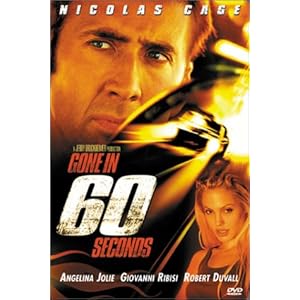
That adorable bit of code tells their browser to open a new window without leaving our page.
Nifty, huh?
In Blogger, say we want to insert a link, in case somebody wants to buy the DVD for Gone in 60 Seconds. We would highlight Gone in 60 Seconds, click the Toolbar where it says Link, and in the pop-up window, paste in the URL (which happens to be http://www.amazon.com/Gone-60-Seconds-Nicolas-Cage/dp/B00004Z4WR/ref=sr_1_2?ie=UTF8&qid=1311703417&sr=8-2)
If you're like me, you probably don't even fully open your eyes, just gingerly copy and paste it in there like dropping dog poo in a plastic baggie into the trash bin.
On our Compose page, all we now see is Gone in 60 Seconds. But if we toggle to the Edit HTML screen (take a deep breath, don't panic!), it looks like this:
<a href="http://www.amazon.com/Gone-60-Seconds-Nicolas-Cage/dp/B00004Z4WR/ref=sr_1_2?ie=UTF8&qid=1311703417&sr=8-2">Gone in 60 Seconds</a>
This is the code that kicks the reader over to Amazon, leaving behind only smokin' asphalt and our bitter tears.
So, on the HTML page you can insert the target code to this, and to any and all links that don't already have it.
<a href="http://www.amazon.com/Gone-60-Seconds-Nicolas-Cage/dp/B00004Z4WR/ref=sr_1_2?ie=UTF8&qid=1311703417&sr=8-2" target="_blank">Gone in 60 Seconds</a>
See? it goes after the second set of quotation marks, includes a space, then closes with its own quotation mark before the >. Now I usually write a post, and then tromp merrily through the HTML side, blithely pasting my target codes to every link I can find. (Which explains why sometimes I miss a few. Sloppy but fast, that's me.)
I'm assuming the process is similar in WordPress and Tumblr, and I'm sure the HTML code works the same. Leave us a comment and let us know.
Some readers are anal-retentive. They will read an entire post first, and only then go back and click any links. So, this won't significantly impact their experience. Others, with a shorter attention span, will click the first link they come to, then, like the Energizer Bunny, keep going and going and going... (Which I have done, myself, and tried to get back to the original, with the best of intentions, but gotten lost.) If we include this code that makes their browser open a new page, they are more likely to stay on our page and finish reading our post. (The technical term for keeping readers on our sites is called sticky power.)
Sticky power is, after all, our goal. Much as we want to share wonderful other blogs and sources with our readers, we want them to be our readers, first and foremost.
***
It's the same principle I used in an earlier post in 'splaining how to leave a link in a comment.
<a href="http://www.writinginflow.blogspot.com">Writing in Flow</a> - This is my link.
<a href="http://www.yourawesomeblogURLhere">Your Awesome Blog Name</a> Just substitute your own "stuff." Easy-peasy.
***
Okay, enough techie stuff. Here's an awwww moment. How can anyone not adore the big puppy dog eyes, the crooked teeth (which he apparently had fixed, later), and the abundant chest hair shaved into the suggestion of a heart? (Unless, of course, you're in a straight guy. Pardon me, gentlemen, it's probably not doing it for you. The girl here is very cute, you can look at her instead.)
What HTML or other techie tricks would you like to share?
Will this be helpful to you? Don't be shy.
If you like it, please +1 this post, Tweet it, Share it
and by all means, leave a comment.
P.S. Coming on Monday - Interview with USA Today Best-selling author Maisey Yates!

